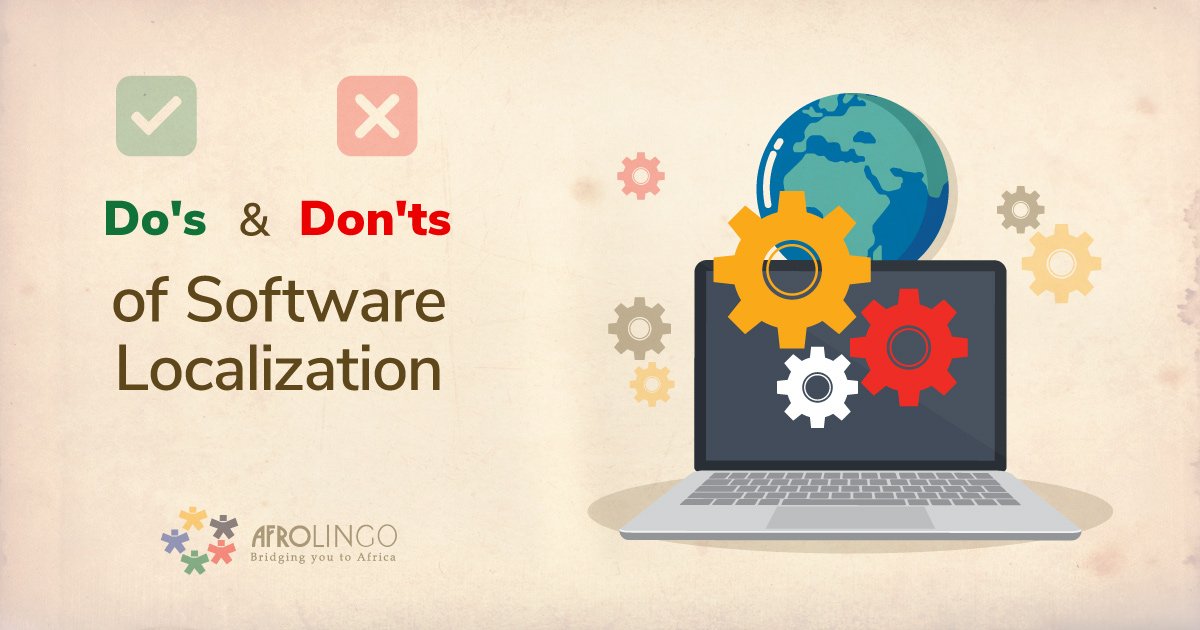South Africa is considered one of the largest information and communications technology (ICT) markets across the African continent. The software market size was estimated at $6.61billion in 2017 and expected to be $6.56 billion in 2019, according to The International Trade Administration (ITA). The country has a leading position in the mobile software, security software, and electronic banking services. Many international companies have subsidiaries or branches in South Africa, including IBM, Microsoft, Intel, Dell, and Novell. South Africa is therefore seen as a regional hub and a supply base for neighboring countries.
In such a diversified country like South Africa with 11 official languages, companies are required to talk to their target audiences in their own languages and in accordance with their own lifestyle and culture. This includes not only text, but also images, icons, symbols, colors, and currencies. This is what is called “Software Localization services”.

The Do’s and Don’ts in Software Localization
So now, if your business is in the start phase of the software localization services process, here are some pointers on the best do’s and don’ts that will help you avoid developing problems and produce a better quality product for the global market.

Do’s
-
Do Build a Library of Internationalized Objects.
The first stage of your software localization process is to build a library of internationalized objects. This library will include;
- Address, number, date, and currency formats.
- User interface
- Search functionality
- Multi-byte character support (for Asian languages)
- RTL or LTR languages
-
Do Provide Enough Space for Text Expansion/Shrink
While designing your software, make sure that there is extra space for text expansion or shrinkage within 30-35%. For instance, the word “Lebensabschnittpartner” in German is translated into English as “lover”. The opposite is considered when translating from Asian languages to English.
-
Do Use UTF-8 Encoding
The most popular and intelligent character encoding, UTF-8 supports all language scripts and is used by all major hardware and software companies. It’s useful while translating mainly Asian languages like Chinese, Korean and Japanese.
It can create code to manage all the standards of your target language, so this will avoid extra conversion tasks and the time consumed to discover and solve software bugs.
-
Do a Testing Phase
Testing time is very critical before launching your software, so you need to take all the needed time for this phase. You should check content mistakes, the functionality of buttons, contact forms, and other coding issues. A native tester is required in this stage to make sure that the software is localized in accordance with his/her locale.
-
Do Consult with a Localization Expert
Once you decide to localize software, hiring a language service provider who will be responsible for the localization process is inevitable. Your LSP will be an added value as they will provide you with insights, figures and the right way to approach your target audience. This will save time, effort, money, and double work.
Don’ts
-
Don’t Insert Text into the Code
If you embed the text of your software into the code, this will lead to a delay in the localization process. So, you should add all content that users might see like error messages, thank you messages and titles into external resource files. These files will be sent to your localization partner to localize them according to each target region. This will make your localization process smoother and easier.
-
Don’t Use Universal Icons
Text is not the only item in your localization process, as visuals have a localization phase too. Icons and symbols should be localized according to each region. Make sure not to use universal icons for all target audiences. For example, when using a god as a symbol, a certain culture might consider it meaning loyalty while others might consider it something dirty.
So you should make sure you know the culture you are hitting and to know what symbols are acceptable and what are unacceptable.
-
Don’t Place Text with Images
Using images is essential while designing your software, but try to avoid using images that contain text that clogs the localization process. Using such images will need time to extract the text from the images, embed them into source files and then send them to your localization partner. So if we can exclude all these steps and only use images without text, this will actually smooth the process.
-
Don’t Use Acronyms
Localizing acronyms and abbreviations is not an easy task for any linguists due to the lack of consistency. An acronym in one language might be spelled differently in other languages,
while some languages don’t have acronyms. So to avoid this hassle, try to avoid using acronyms .
-
Don’t Be Compact
Using code compact is familiar when designing an English software, but when localizing it to German or Chinese, these languages are longer and require extra space. So the string might overlap and an editing phase after localization will be essential.
Why AfroLingo is Your Ideal Software Localization Partner?
AfroLingo Translation and Interpretation Company is equipped with a global team of internationalization, localization, and testing software engineers. Our main objective is to achieve customers’ objective within the requested budget and time.
We have been known as a professional provider of software localization services over the past decade. Our area of expertise includes localizing hundreds of software programs in different industries including:
- Medical software, engineering software, and business solutions.
- GUI Localization
- Mobile Applications Localization
So if you are ready to take your software to the next level and are looking for a partner for your software localization journey, AfroLingo is waiting for your call!