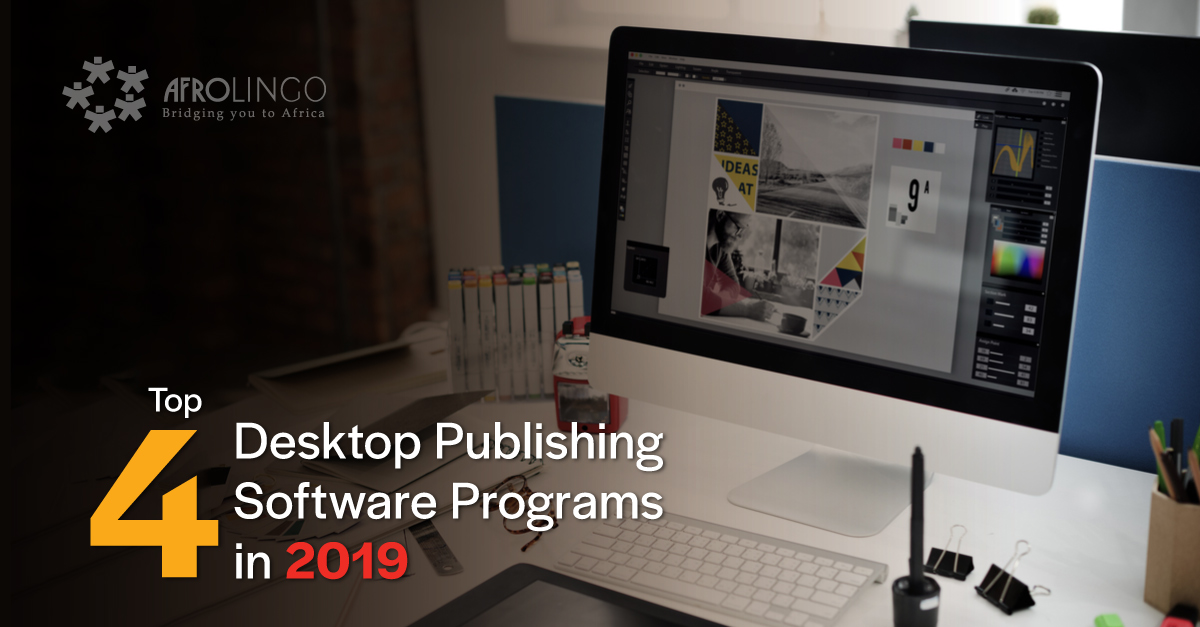Nowadays, all types of businesses are in need of online or offline designed documents like business cards, brochures, flyers, newsletters and many more. This process is called “Desktop Publishing Process”.
Desktop publishing services include a wide spectrum of services that it can be provided by any form or design according to your specific requirements. That’s why businesses should understand the scope of each project, so they can assign it to the right designer, as some projects are more complex and thus require an expert’s technical experience.
So, if you are looking for the most convenient software program, you need to understand your project and what you are looking to get from it; then you have to know the features of each software and how it will match your project so as to achieve the best results.
Now, we will provide you with a brief description about each software, its features, price as well as its pros and cons to help you choose the right one for you:
1) Adobe InDesign
Are you a professional designer for the desktop publishing service? Do you need to use the best DTP software? Do you need a software that enables you to create a printed media material and digital ones as well? The answer is: Adobe InDesign
Adobe InDesign was released in 1999 for Windows and Mac. What distinguished Adobe InDesign from other software programs is that you can use it to publish several projects like newspapers, books, digital newsletters, e-books and interactive materials that have audio and video.
Adobe InDesign comes with an online library that has thousands of stock pictures and clip arts. Plus, it has more than 250 templates, posters and postcards.
Pros
- Hundreds of online tutorials.
- Comes wit a TypeKit with more than 500 fonts.
- Enables you to create any page layout.
Cons
- Not suitable for beginners.
- A little bit expensive.
- It needs a lot of hard drive space as it’s considered a heavy software.
- You can’t use it to create charts and graphs.
Price
2) QuarkXPress
QuarkXPress was created in1987 for Windows and Mac and was then considered the champion for desktop publishing. Now the competition is on fire between Adobe InDesign and QuarkXPress.
QuarkXPress is well known for its high stability, the advanced scripting functions and the superb performance, especially when it comes to typography.
Pros
- Support InDesign files.
- Can be easily integrated into other systems
- Lots of features
Cons
- Expensive.
- Long time for software update
Price
3) Microsoft Publisher
Microsoft Publisher was released in 1991 and it’s considered the most common desktop publishing software program, as it’s very easy for beginners.
The interface of Microsoft Publisher is similar to other Office apps like Excel, which makes it ideal for beginners. Even though it’s not for professionals like Adobe InDesign, but still it’s good and also affordable. Unlike other software programs, Microsoft Publisher supports creating charts and tables.
Microsoft Publisher has a library that includes more than 150,000 graphics and 700 templates. Although it doesn’t have photo correction to change or adjust colors, you can still import Word files and can be connected to Word as well to use its typographical tools like tracking adjusters and spellchecker.
Pros
- A good choice for beginners.
- Fair price.
- Many online tutorials, FAQs page and user forum
Cons
- A limited number of fonts.
- Incompatible with Photoshop PSD files
- Limited number of graphic design tools and templates in comparison with other software.
Price
4) Scribus
A free of charge software that will enable you to design professional documents is Scribus. It was released in 2003 and it supports Windows, Mac, Linux and Unix and it’s available in 24 languages, including Italian, Arabic and Dari.
Scribus can help you design all types of documents like brochures, flyers, books and many more. It also has a full package of ICC colour management, direct editing of vector drawings, extensive PDF support and more
Pros
- Not Pricey
- Powerful publishing features
- Variety of templates
Cons
- Takes time to master
- The interface is out of date
Price
Free.
So, after deciding the requirements of your project, you might find it more suitable to outsource some projects that need a high level of technical knowledge and expertise. Now that outsourcing has come to be the right solution, so how will you choose the best partner for your desktop publishing services? Here are some tips that will help you to choose your DTP provider:
- People are considered to be visual creatures and the DTP provider should use visuals that reflect the actual meaning of the content and ensure that they are well designed and presented.
- Your DTP provider should have a wide range of experience in different industries and in designing different types of online and offline documents that suit your company. So, you should request to see their portfolio to have an idea about their previous work and also ask for clients’ testimonials.
- Since your budget is an important factor while choosing your DTP provider, you should check if they are getting paid per hour or per design and if they accept to apply amendments and changes.
Why AfroLingo Is Your Choice?
So, why do major clients, both in Africa and worldwide, choose AfroLingo?
AfroLingo DTP services company is considered the favourite outsourcer for DTP services to clients in South Africa and worldwide – due to the following reasons:
- AfroLingo has a dedicated creative team of designers and engineers who devote their time and energy to offer professional desktop publishing solutions.
- Our main goal is to improve your online presence to get the best visual appearance.
- We have a wide range of software programs that fit the scope of each project and able us to deliver projects with a wide array of forms.
So, if you are still on the journey of finding your DTP provider, AFroLingo is pleased to offer a free quotation for your project, noting that the offer can be customized according to the requirements of your specific project. Seize the chance and contact us today.